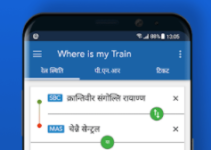Encrypt Your Android Phone
Do you have files on your device that you would like to add an extra layer of security?
The encryption feature on android devices is another cool android trick; it adds an extra layer of security to files. How does it work?
When you hit that “encrypt button” and it is successful, files on your SD card like your music, applications, photos, account data and other files can’t be accessed by other persons.
Why?
When your data is encrypted it doesn’t delete the files, it scrambles the files to an unreadable format making it very difficult to access unless decrypted.
You cannot use your SD card on another phone without removing the encryption.
Note: If you encrypt your device, removing the encryption feature might not be possible on some devices, but some devices can allow you to remove decryption.
To activate this follows the instructions given below.
Go to settings, tap on security, then tap on encrypt phone.