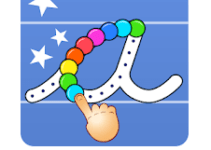Disable pre-installed applications
Most devices have pre-installed apps that we cannot uninstall in any of the ways and continually annoy us that they want to update. We cannot remove them but, disable them and turn off their notifications. They will continue to occupy memory space but, will no longer monopolize resources with each update that you never use.
Goes into Settings> Applications> All
Then select the system app which you want to lose sight.
First uncheck the ‘Show notifications‘option so that we do not re-notify you about your updates.
Then click on ‘Disable ‘and accept.