Nice looking, feature-rich watch
Very feature-rich and pretty solid watch. I’ve had a few Ticwatches, before this a Pro 3 Ultra so I have a fairly good idea of updates between generations. All mine have held up pretty great so I don’t have any reasons to not believe this one will do well.
Personally, the best feature of this line of watches is the dual screen. If you were a fan of that screen in the past, it has had a very nice upgrade on this watch, and has a few extra screens of data to make it more useful when using. Likely more of a software thing and not sure if it is tied to the new WearOS or what but in idle it will switch to it more often so I can get an extra day or so on my watch with my usage. You can also have the sleep screen be the essential mode screen to get even more battery savings. I will say I do only wear it during work hours and keep it off otherwise and it has got me at least 3 days like that. The fast charging makes it nice to top off a good amount when taking a shower or something where you have it off for a little bit.
Not that my last watch felt slow but the new CPU and increased RAM are very noticeable. Everything is very snappy and smooth, never a single little hiccup so far. All the sensors are really cool and they seem to work a bit quicker but I can’t really say for sure. On my last watch I was upset about no crown but the UI didn’t really need it. I will say that I’m happy to have it back on this one. There are few new options to let you swap through screens with it on the home screen that I really enjoy.
It is a pretty comfortable watch and the band is a nice soft tough. I thought this watch would feel larger because the band is 2mm larger than my last but the case size feel smaller even including the crown so overall it is a upgrade in this department.
The screen still looks great, not 100% sure if it has been improved but no complaints. As I said before, the upgrades to the 2nd screen are very nice and make it useful in more situations. Lots of nice stock watch faces that you can customize pretty well.
Can’t say I have any complaints about the watch, it’s nice to see Wear OS 3 come out and see all its improvements. Mobvoi’s apps are pretty solid too. Also nice to see the hardware improvements still coming out on watches and as a massive Pebble fan back in the day, it’s nice to be able to get close to that battery life these days.
The Wear OS Battery Champion – longer lasting, faster, and more software goodies – the best!
I recently acquired the TicWatch Pro 5 Android smartwatch. And once again I am blown away by what Mobvoi has accomplished. I have the Sandstone color, with matching wristband and she is a beaut! The 1.43″ watch face is covered with Corning Gorilla Glass and displays information at a crystal clear 326 ppi. The Pro 5 is MIL-STD 810 certified so it can survive some rough knocks – and this new model is powered by the swift Snapdragon W5+ chipset, 2GB of RAM and 32GB of storage. I never experienced any lags using the new rotating crown to scroll through the installed Apps, opening Apps or swiping through my Tiles. And the battery life! I easily surpassed 3 days and rapid charging capability brought me from 15% to 98% in 45 minutes. I think the dual display – an ultra low power display on top of full color always on AMOLED – is a brilliant solution to enhance battery life. It is always visible to check the time, date, your steps, heart rate and battery life and yet the full color display is swiftly woken when you need it.
Besides the hardware improvements over the TicWatch Pro 3 Ultra, Mobvoi has enhanced the software experience, particularly in the Health section. The watch runs Wear OS 3.5 which requires manufacturers to install their own App to interface with the watch. Mobvoi Health – their solution – presents an excellent summary of your daily activities and health metrics. It’s all there – Steps, Sleep, Heart Rate, SpO2, VO2 Max, Stairs even Stress! I like that Mobvoi compares your actual sleep stages to recommended values in each stage – it makes the information more helpful. And there is a handy “One Tap Measurement” App that measures the big 5 – Heart Rate, Blood Oxygen, Respiratory Rate, Stress and Heart Health in 90 seconds. Very convenient. For select exercises, TicWatch Pro 5 will calculate your recovery time to gauge when your body is ready for the next exercise session.
All of the Google Wear OS Apps are onboard: Calendar, Contacts, Wallet, Home, Maps, Messages, Play Store, Weather, You Tube Music and now Whats App and Spotify as well. Mobvoi has also added a Compass to the Altimeter and Barometric Pressure Apps – useful for navigating off the beaten path. And you can customize your watch face with the included Time Show App – lots of choices! The only App I missed is Assistant which will hopefully arrive with a future software update.
So that’s my take – I can wholeheartedly recommend the Mobvoi TicWatch Pro 5. I think it’s the best all around Wear OS watch available – beautiful hardware, excellent breadth of software and long lasting battery life.
Faster processor, longer battery life, more professional-looking
So many reviews have given you stats that you can find on Mobvoi site. I have several Ticwatches as I was first turned on to this brand because it ran Google Wear. I work in a Google world and having a watch synchronized with my world was a huge bonus. I also have a Samsung watch.
My usage is for fitness and work. And the Ticwatch has a good functional interface that can take you from your morning workout to the office.
Here is my user experience over the last 4 days.
Compared to the Ticwatch 3 this is a faster and smoother operating watch. Battery life is excellent. At full capacity after 3 days the battery was at 57% after using it for daily exercise and sleep tracking. After 4 days it was at 38%. As it is summer and work is slow, I did not receive a lot of text messages or phone calls but I can’t imagine the additional strain draining the battery that much.
I have categorized my thoughts into 3 categories: Good, Neutral and Not digging this. Keep in mind that I have all the sensors on and am monitoring sleep.
Good:
– Ticwatch 5’s case is the same size as Ticwatch 3’s.
– Where you get the increase in size is the watch face. It is easier to read and the with the ability to increase the font size, the largest font on the 5 is larger than the largest font on the 3.
– It’s a good looking watch. The new clean bezel around the face is much more mature and gender neutral.
– Set-up was easy-peasy. It was probably less 10 minutes, closer to 5 min.
– The pulldown menu from the watch face screen had more shortcuts than past Ticwatches. It now contains the button to clean water from you speaker and Google wallet among others. Shortcuts that are fast and easy to get to are always appreciated.
– Charging is LIGHTNING fast! Mobvoi says 30 minute for a full charge but I think it might be faster.
– Sitting overnight off of my wrist it only lost 6%. If I were travelling and needed to conserve I would either put it on Airplane mode or into Essential Mode.
– New Google Maps is great! It’s a miniature of the Google maps app on your phone. Complete with navigation and satellite view.
– The watch updates in the background so that you can continue to use the apps during updates. To check if the watch is updating, swipe up on the watch face. It will do numerous updates for the first day but you will not notice them. The watch functions seamlessly.
Neutral:
– The rotating crown is new and I was not impressed. To rotate the crown you use the same “swipe style” motion with the index finger as you would use if you were swiping the watch face. If you used the entire length of your finger you could probably get through the whole menu but that is just pushing an experience for the sake of something new. I was excited to try this out as I thought it would be a much better experience.
– This is a 2 button watch, a rotating crown and a flat button. I wish you could customize the flat button to a favorite. The flat button: Press it once and it is set to “recently used”. Press it 2 times and it opens Google Wallet. I wish these were reversed. The crown: Rotate the crown on the main Essential Mode screen and it runs through Tichealth, runs your vital signs and compass.
– Workout choices. Mobvoi just launched their treadmill, which I really want because I could pair my watch with the treadmill. Because of this there is no treadmill workout option. “Indoor Running” is the option for off brand treadmill use. I think it’s frustrating and misleading. I think Ticwatch treadmill users would understand that you choose Mobvoi Treadmill when using the treadmill. Keep in mind this is mentioned in the “Neutral” category, not a deal breaker.
Not digging this:
– No Google assistant! I relied heavily on my Google assistant on my Ticwatch 3. The good news is that there is still a voice command for locating apps on the watch and for responding to texts. Me thinks it was a money saving choice to leave it off.
– There is another Mobvoi health app to download. I now have 4 Mobvoi apps on my phone for various Mobvoi watches. This one looks like the old version except it has a great new sleep feature. In the sleep activity there is a button that says “starts sleep” Push and go to bed. When you wake up you open the app and long press the button to stop your sleep activity. Shortly after the statistics show up on your phone. I use a cpap that monitors me and the sleep app seemed pretty accurate.
– Sleep tracker was off on the 3rd day. It said I had only slept 4hrs 51 min. When I had slept over 8hrs.
– Wear OS and the Mobvoi Health apps are still a little glitchy. It took a few trys to pair the Wear app and even when paired you cannot see the image of the watch like you do with the other Ticwatch versions nor can you see all of your watch faces. Now that I have paired with the Wear OS app the Tichealth app won’t pair, yet all of my statistics are on the Tichealth app and are being updated in real time. It’s frustration when things don’t work as they should.
– Lack of aftermarket watchband choices. This uses a 24mm watchband and there are so few choices. As I mentioned the case of the Pro 5 is the same size as the Pro 3. What they have done is widened the opening for the band by 2mm to allow the band to taper down to 22mm. This really gives a more premium look to the watch but makes it hard to find a replacement band. Mobvoi sells 2 other colors on their website. If you like the colors and the style of the band that might not be a negative for you.
Conclusion:
Often when I get a new product in a series, the new version does not live up to expectation. The new Pro 5 is great upgrade from the Ticwatch Pro 3. There are some minor hiccups that need to be corrected in the phone app but overall things just seem to work better on this version, more like a computer on your wrist on not a simple fitness tracker. Plus, I love the new long lasting battery that will get me through a weekend excursion without having to take along a charging cable. I went 4 days and was down to 38% battery life!
The Ticwatch keeps getting better
I’ve been part of the Ticwatch ecosystem for a few years now and this is my fourth watch – E > Pro 2020 > Pro 3 Ultra and now the Pro 5. Even though I’m very pleased with my TWP3 Ultra, I’ve been keeping an eye on the TWP5 for a while and decided to stay with Mobvoi’s Ticwatch line. So much of the below is going to be in comparison to my experience with the TWP3 Ultra.
The TWP5 continues to do what it does best by delivering amazing battery life without compromise thanks to its bigger battery. Sure the Essential Mode allows you to stretch battery life even further along with the dual display. But even with all of the sensors enabled, you find yourself not having to be tethered to a charger frequently which is nice.
My first day, I started off with 100% at 6 am. By the next morning, I had 78% left. By the start of Day 3, I had 56% left. On Day 4, I started off with 39% left. On the start of Day 5, I had 19% left. This was with all of the sensors on, checking the typical notifications, changing watchfaces a few times, checking the weather, etc. Essential Mode was enabled overnight while I slept. I’m very pleased.
When it does finally need a charge, the TWP5 still utilizes a USB magnetic pin charging dock like the TWP Ultra 3. But the charging time has gotten faster. Mobvoi claims you can go from 0-65% in 30 minutes. At the start of Day 5 when I gave it a charge, it went from 19% to 100% in just about an hour. So pretty close to as advertised.
While exceptional battery life is the TWP’s calling card, this watch has other things going for it. Right out of the box (nice box by the way!) it’s very visually appealing much like it’s predecessor TWP3 Ultra. I’m not a fan of the square Apple Watch or the domed design of the Pixel Watch. I want a watch with a rugged look but not so bulky that it looks like a brick on your wrist. The TWP5’s traditional round display appeals to me. And the nicely grooved crosshatch aluminum bezel gives it a nice premium feel. The raised bezel will go a long way in preventing any wear and tear on the display. One difference between the TWP3 Ultra and the 5 is the numbers on the bezel have been removed and that makes it a bit more appealing. In looking at the specs, this watch is 3 grams heaver than my previous one but I don’t even notice it which is a plus for those of you who are worried about a heavier watch.
One thing that keeps me in the TWP family is the dual layer display. I like being able to always see the basic elements – time, steps, etc. – on the low power display at every angle without having to tilt my wrist or tapping the screen. It’s very clear in the bright sunlight. Nice feature you won’t find on other watches! The TWP5 actually expands on the elements it displays on the low power display from the TWP3 Ultra as it can show things like heart rate, NFC, Bluetooth, etc.
I thought the TWP3 Ultra was snappy, but with the TWP5 – it’s so much better thanks to the new Snapdragon 4100+ processor. Scrolling through the apps is very smooth and responsive! There’s no hesitation when swiping or scrolling. Having a singular list of apps in alphabetical order to scroll through makes it organized, too, although you can also view the most recent apps at the top.
When it comes to sensors and measuring activity, my main uses for these are sleep and steps. The TicSleep app measures how much you sleep and how much is spent in REM, Light Sleep, Deep Sleep or Awake stages. On my TWP3, I had a ton of Awake time. But with this watch, the Awak time isn’t as predominate, which I think is more accurate.
For all of you clamoring for the Wear OS 3 operating system, the TWP5 has it. Sure, the Samsung Galaxy Watch 6 ships with the newer Wear OS 4. And by the looks of things, the Galaxy line will probably be a step ahead of the Ticwatch going forward in that regard. But to me, the battery life and Ticwatch’s dual layer display carries more weight in my decision making when choosing a watch. I see all of the negative posts on various sites about “where are my updates? I want my updates!” I bet the bulk of the people posting can’t tell you exactly what are in those updates. It’s all white noise to me, so I tune them out.
HELPFUL TIP – Out of the box, you’ll find there’s a system update available. If you try to download it right away, there’s a good chance it will be “stuck” in downloading status. Don’t freak out! I’ve found in various forums that’s because Mobvoi pushes updates overnight between 11 pm – 6 am while on a charger. In my instance, it downloaded shortly after midnight. Outside of that, setup for this watch through the Mobvoi Health app took about five minutes. Can’t beat that!
The TWP5 ships with a silicone band. On my TWP3 Ultra, it was silicone, too, but it had some grooves giving it a little extra added detail. This one doesn’t have the grooves. But it’s a minor nitpick. Either way, I like it better than the hybrid leather/silicone band that was on the TWP 2020. Those leather bands always seem to shows signs of fatigue quicker at the hole that’s used. Another tip – if ordering a replacement band, make sure you are looking at 24 mm bands. The previous version had a 22 mm band, so those won’t work here.
I noticed the TWP5 vibrations tend to be a little weaker than the TWP3 Ultra. But a lot of that has to do with the TWP5 not having the different vibration options such as single, double and long like the TWP3 Ultra did. I found downloading a third-party app resolved this issue, so no harm, no foul.
When it comes to customer service, I’ve had minimal interactions with Mobvoi’s CS team. But in the handful of times I have reached out to them, they have been responsive and helpful.
Android users, I highly recommend the TWP5 if the thing you value most is battery life. And as far as hardware, there are few rivals to it. To show you how well the Ticwatch lineage is working for me, I buy Samsung Galaxy phones. Yet instead of staying with the Galaxy ecosystem for watches, I wear Ticwatches.
Best smartwatch for active lifestyles!
This review is based off of my experience with several different smartwatches, and why I have chosen Mobvoi for the last several years. As an IT professional, I don’t always have the time to break out my phone with the mountain of email and texts I get on a daily basis, so having this all on my wrist is a huge plus.
My household has owned several different models: Ticwatch ETH, Ticwatch E3, Ticwatch Pro 2020, Ticwatch Pro 3 Ultra GPS, and now this Pro 5.
Here’s my review, and I hope it will help others that may be in search of the right watch for their needs:
The great:
Weight – The Pro 5 is much lighter on the wrist than its predecessors, and well shielded from bumping its vital parts against things. I’ll admit that I am a Pixel fan all the way, but I chose not to replace my Pro 3 Ultra with Google’s watch because its fragile, along with some of Samsung’s offerings. The Pro 5 is rugged, with adequate protection.
Responsiveness – The power of the Snapdragon W5 processor makes this watch stand out. There is no visible lag, and it scrolls through menu options as smooth as silk.
Charging – I love the fact that you get super detailed charging information in percentage on the screen. Its a great feature to watch it top off. Charging speed is much faster with this model vs. previous ones.
Looks – Over the years (I have included pictures of my lineup) the watches Mobvoi have produced have become more and more a finished product. You really can see this through every revision. The materials used are quality.
Waterproofing – I have tested this extensively, even in the sea. You can count on this watch to be a solid contender and have no need to worry about water. Love that this watch comes with a method to remove water from the speaker in the expanded pulldown menu.
This goes without saying, but Battery Life – There is no other watch sold that can even come close to matching Mobvoi here. Kings of the trade here. The dual display has only gotten more polished over the years.
Set-up – This was the easiest I have experienced. My Pixel phone immediately saw the watch when powered on, and setup was a breeze.
Health tracking – You can’t get this level in competitor’s watches for this price point.
Wear OS – Going from Wear OS 2.0 on my Pro 3 to 3.5 on the Pro 5 feels more natural and way less clunky.
The approaching greatness :
Crown – Very responsive, but a little too touchy. Might even be able to fix that with a software update. Making this and the flat button have potential customization would be great!
Software – Transitions from essential mode to normal mode could use improvement. Sometimes it takes a couple taps to get it to wake up and allow you to input your PIN when you have taken it off and go to put it back on. Communication of tracked health stats don’t always make it from the watch to the new Mobvoi app seamlessly.
Charger – Would be great to see a wireless option included in future models. The current mag connector is easy to knock off, and maybe could use some wings on it or something to help stay a bit more stable on the back. The Pro 3 also used this charger.
The constructive feedback:
Mobvoi apps – We really would like to see a unified application here, that works across the whole line. Having to download a whole new app for each iteration of device it has had its challenges.
Wear OS – Had to do a bit of digging in forums to find that the Wear OS app doesn’t work with the Pro 5, and it is recommended to only use the Mobvoi app. If this is the way of the future, it would be good to have a card or entry in the manual explaining this so owners don’t have to squirrel to find the answer.
Google Assistant – Bring this back if possible! It was a great feature on the Pro 3, and is missed on the Pro 5. Reading up on the subject I have found the delay may be Google’s fault.
Timely software updates: This has been a thorn in the side for a while of the brand. We do see the work you are putting in though, keep it up! More communication on a regular basis with those that follow the company and the product would be a great addition.
Watch size/watch band options/colors – Would be great to see some variety if possible that we could purchase and make it more customizable. A smaller watch with the same capabilities to help cater to a larger audience.
Findings:
I will continue to support this brand, as my experiences along the way have made me more invested. These watches far outlast the competition and are designed primarily for function, utility, and longevity. There are no equals in that regard. I highly recommend their products, and will continue to be a customer. You won’t find another watch brand with the battery life that this one has, nor the features for the price.
Any other watch, you are paying extra just because of who made it – Not by what’s in it. This is the perfect watch for people with dynamic and active lifestyles. 10/10 Recommend!

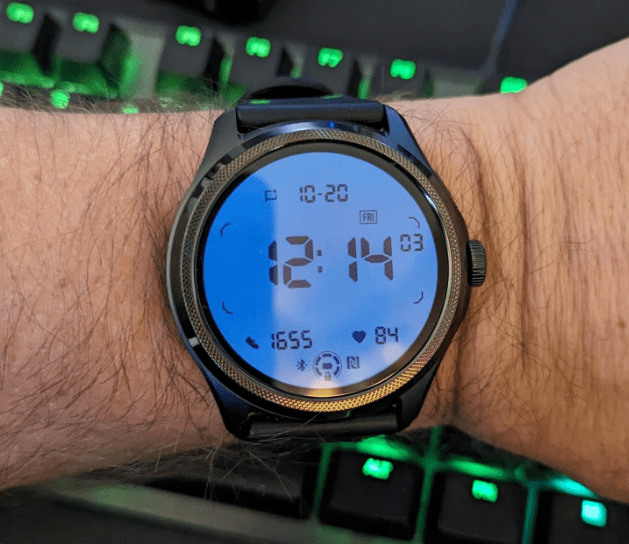







Visitor Rating: 5 Stars