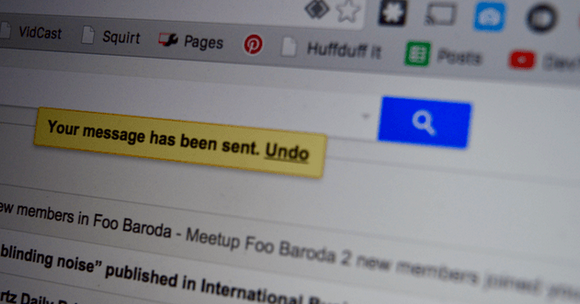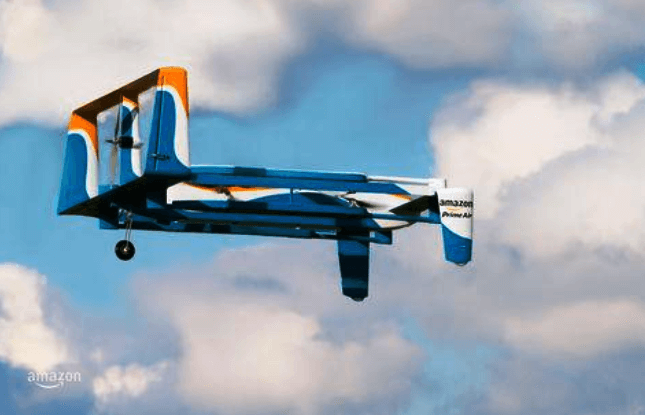LinkedIn is a great social networking site that if used properly, can help increase your website traffic.
Not only do you have to create a LinkedIn profile, you also have to submit the name and the link of your business website to the Website Section of LinkedIn so that people visiting your profile can visit your site too.
Keeping the LinkedIn status message constantly updated with a few words about the things you work on or the product or services you offer helps generate website traffic.
Make sure you add the blog link widget to your LinkedIn profile so that it automatically informs your profile visitors about the latest blog and Twitter updates you make.
Just becoming a member of LinkedIn will not help generate websitetraffic; you have to be active with regular visits to the site and constant update of your profile.
By joining various groups related to your field of work, you increase your website visibility and also draw in more traffic to your site.
You have to apply to a group in LinkedIn before you can become a member of it; so make sure you select only groups with many members in it so that your site gets maximum exposure and visibility.
Answering some of the questions posted in the LinkedIn website helps draw traffic to your site.
Start group discussions by posting interesting questions to the group or by offering helpful information that is perhaps located in your site, and use this as a means of gaining exposure for your business.
You have to increase the number of LinkedIn contacts you have by asking other members of LinkedIn to become your contacts.
Once you develop the number of LinkedIn contacts you have, you have to send them messages to try and understand their needs and if you have something they may be interested in, you could slowly offer them a solution to their problem.
These tips will help you dramatically increase your website traffic just by becoming a part of the social networking site, LinkedIn.