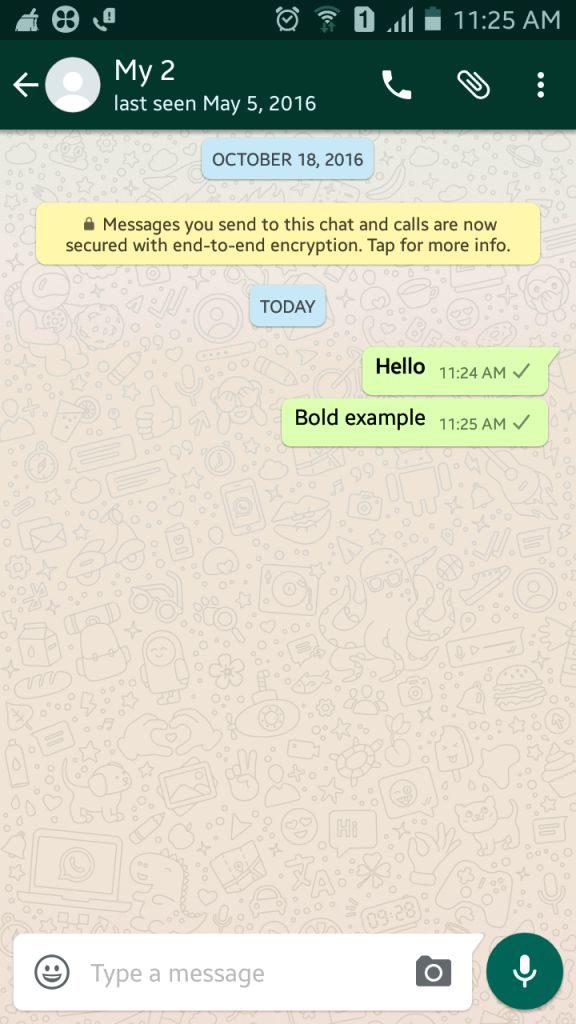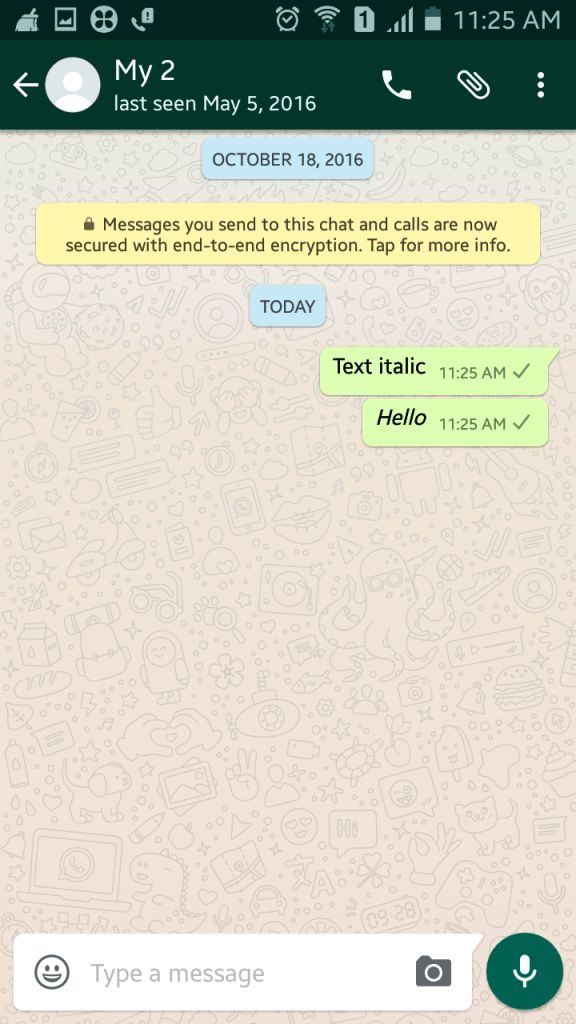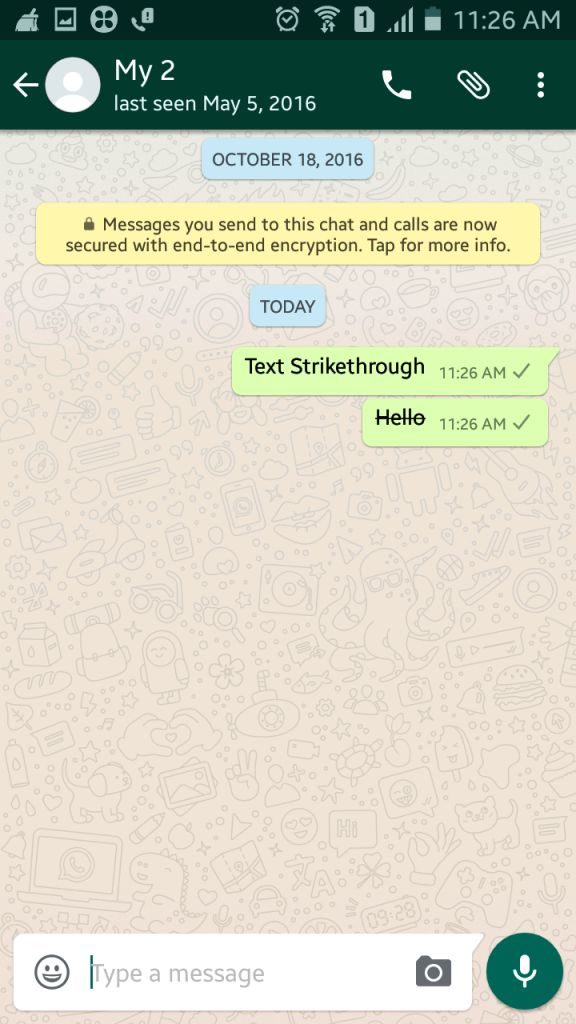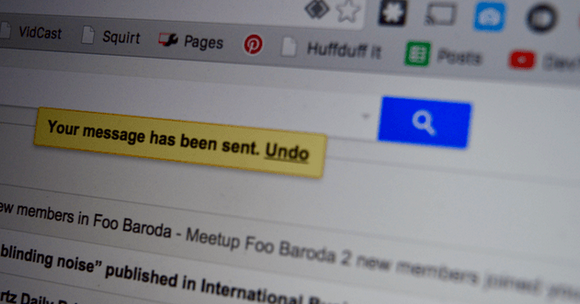Do you know that you can highlight you important text or words in whatsApp. This is very simple in word processing.
In Whatsapp it’s a hidden feature for this you simply have to add some symbols after and before the text you want to make Bold, Italic and Strikethrough.
Let’s see how we can do this…
- For Bold Text: Add *(Star) symbol after and before the text.
Example: *hello*= Hello
- For Italic Text: Add _(Underscore) symbol after and before the text.
Example: _Hello_ = Hello
- For Strikethrough: Add ~ “(tilt) symbol after and before the text.
Example: ~Hello~ = Hello