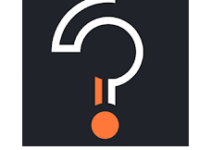How to Start Priority Mode
Our phone into quiet mode, but still allow some “noises” to get through. This could be calls, texts, or WhatsApp messages from specific contacts, notifications from certain apps, or important alerts such as alarms.
- To setup, go to Settings
- Sound & Notification
- Do not disturb
- Then select the options that you require.
It can be quickly toggled on and off from the Quick Settings menu.