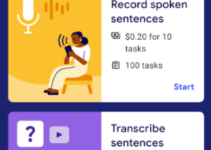How to Access the hidden menu
Android has a back door through which you will be able to know a lot of interesting information about your terminal likes for example all the statistics of use by application, the state of the battery (temperature, use, health, etc) and more information about the Connections and the terminal.
To access this menu you must dial the secret code *#*#4636#*#* from the calling application and automatically enter it.
Then it will show
- Phone information
- Battery information
- Usage statistics
- Wi-Fi information
After it you can select particular menu you want to.